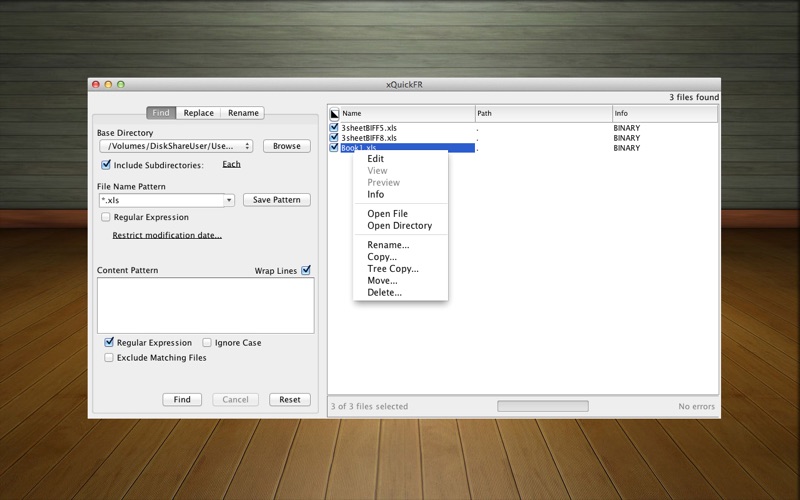
xQuickFR is a simple tool for search and replace operations over multiple files. You can apply ordinary "word by word" replacement, or choose to use fully featured regular expressions.
xQuickFR automatically creates backups (unless you deselect this option) and is designed to operate on files dispersed over entire directory trees.
For your comfort you may define search strings that span multiple lines by just typing multiple lines - no obscure construct like "$r?(?s:.)^" is required.
xQuickFR wants to be this application that you only need once a year - but then you badly need it.
At present, xQuickFR offers the following key features:
(1)Find files using a set of filters.
(2)Replace file content over a collection of files.
(3)Rename files quick and safely.
(4)A comprehensive help, including a detailed regex manual.
(5)A comprehensible user interface, not too simple, neither littered with checkboxes.
(6)Viewer and editor to preview any changes or to quickly correct some last minute finding.
In order to help you finding the right set of files, xQuickFR provides the following filter:
(1)Select the base directory and choose whether to look in subdirectories or not.
(2)Use pattern matching for file names. You may either use an intuitive "simple" pattern, style "*.text" or fully featured regular expressions.
(3)Scan the content and apply regular expressions to include or exclude matching files.
(4)Eventually you can manually exclude files from further processing by simply deselecting them in the result list.
Use the power of regular expressions to make changes to hundreds of files dispersed over an entire directory tree.
You can preview any single modification in the build in viewer. Also, as stated on the front page, you may define search strings that span multiple lines by just typing multiple lines - no obscure construct like "$r?(?s:.)^" is required.
Rename files from the result list of you search. Again you can choose to use an intuitive simple pattern or regular expressions for complicate cases. xQuickFR protects the file extensions from being changed inadvertently, unless you specifically allow this.
xQuickFR keeps accumulating little helpful features. You can move and delete files from the result list, you can export the search result or import lists of arbitrary files. xQuickFR supports all character sets that java supports. While xQuickFR assumes your platforms standard character by default, you can select a different encoding for each file at your descretion. And yes, there is more to come.



